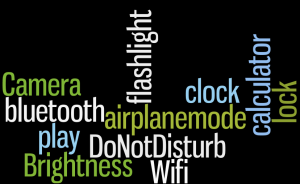 On this blog we will be exploring one feature of iOS 7 at a time, and so every few days I’ll toss another here on the blog to look at more closely.
On this blog we will be exploring one feature of iOS 7 at a time, and so every few days I’ll toss another here on the blog to look at more closely.
Just ONE at a time.
Slow and steady.
That’s how we “everyday folks” can cope with all this stuff. 🙂
The iOS 7 designers decided that it would be helpful to have an easily accessible Control Center with many frequently used functions …. and so they made one.
I guess this is one of those things that some people really love and can’t live without. I am not one of those people.
It’s ok. Maybe I’ll grow to love it. But for now, it’s just ok. I suppose if you are someone who needs to adjust many of these things frequently, then you’ll feel differently and will embrace this new feature.
The Control Panel enables you to access things quickly instead of navigating through a bunch of steps (like getting to Wifi, for example).
Here is how to access your new Control Center:
From any screen on your iPhone, swipe UP from the bottom of the screen. There it is! Your official Control Center.
Take a careful look at the control center screen. From here you can quickly access all kinds of things: wifi, bluetooth, brightness, the clock, the camera, just to name a few. Just tap any of the representative symbols to do the deed.
The beauty of this is that you can call it up from where ever you are. If you have 9 pages of icons, for example, and you’re on page 9, you can bring up the control center in an instant and use the Camera that might be living way back on page one. I’ll admit, that’s kind of handy. You can even access it from the lock screen, and apps.
However, it may possibly interfere with some apps, so you might want to tweak this. If you go to Settings > Control Center, you can disable access from the lock screen or from within apps.

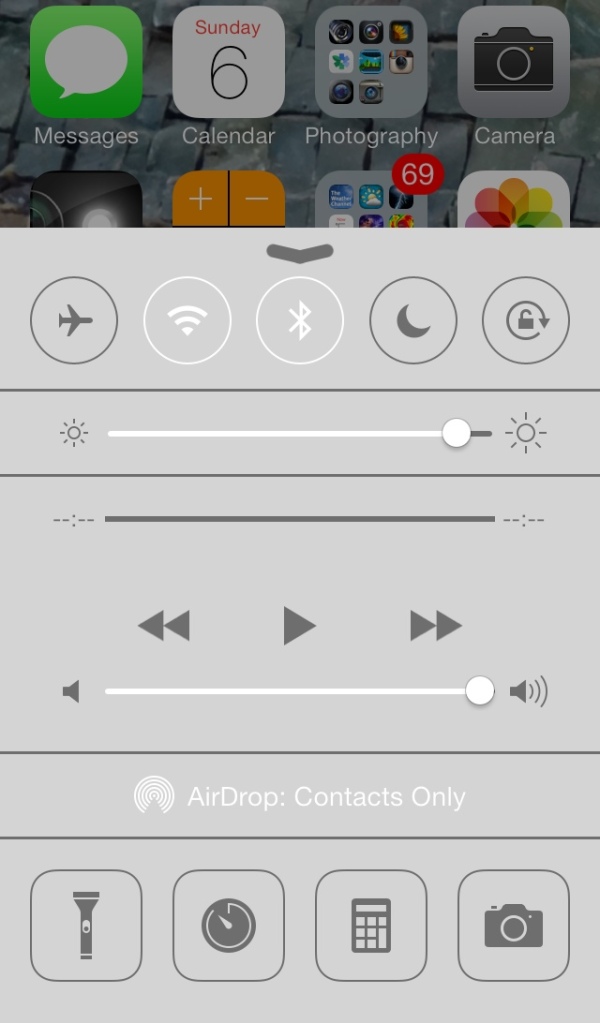
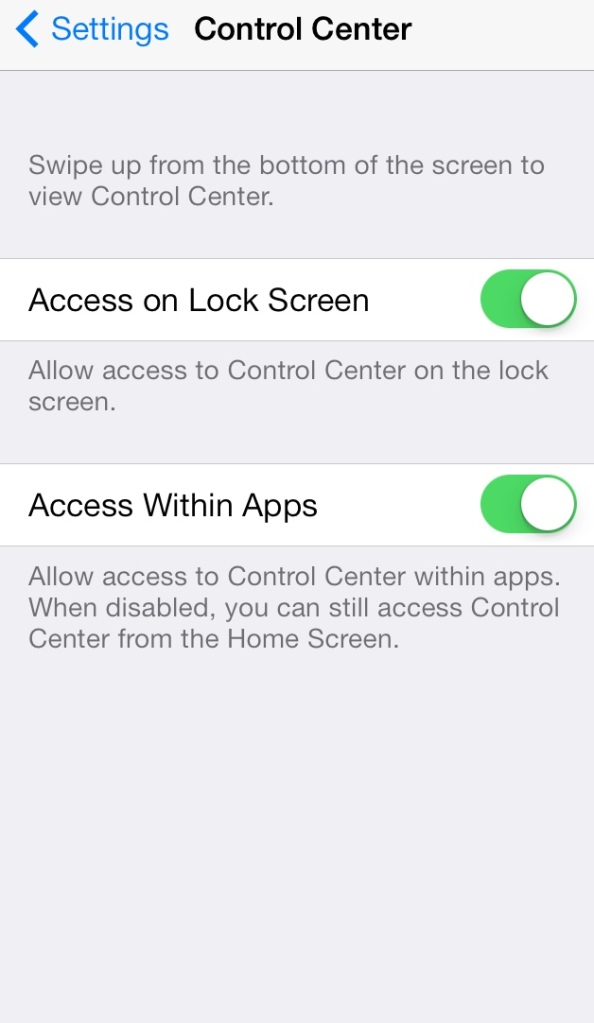

Didn’t know you could turn it off. Thanks for that. I do like that aspect of it. Would be handy if the apps could be changed though. Maybe they’ll do that in the upcoming update that will apparently also fix the battery life
I have read lots of complaints about battery life … I seem to be rather lucky with that. By the end of the day my battery is much much lower than it used to be, but I can still get through the day without a recharge.
I need two a day. Question for you. Do you know how to add words to the dictionary?
I’m sure you’ve googled this. It seems there are a few work-arounds, like the “shortcut” for words you use frequently if you are trying to out-wit the autocorrect.
I’ll have another look
I’m enjoying the new ios so far, and appreciate learing anything I can to make it easier to use! I find I’m always sharing things I’ve learned as everyone seems to be on a learning curve!
They sure threw a lot of new stuff at us with this update. I really think I write this blog as a way to help myself navigate that learning curve. 🙂