 When you’re typing on your iPhone/iPad, and you come to the end of a sentence, you probably tap on the “123” to get your punctuation, and then return to the letter keyboard.
When you’re typing on your iPhone/iPad, and you come to the end of a sentence, you probably tap on the “123” to get your punctuation, and then return to the letter keyboard.
But here’s another way:
When you come to the end of a sentence, just double-tap the space bar. A period will appear and you are in a position to start your next sentence.
I’m trying to train myself to use this, regularly. It’s not easy to change a habit. 🙂

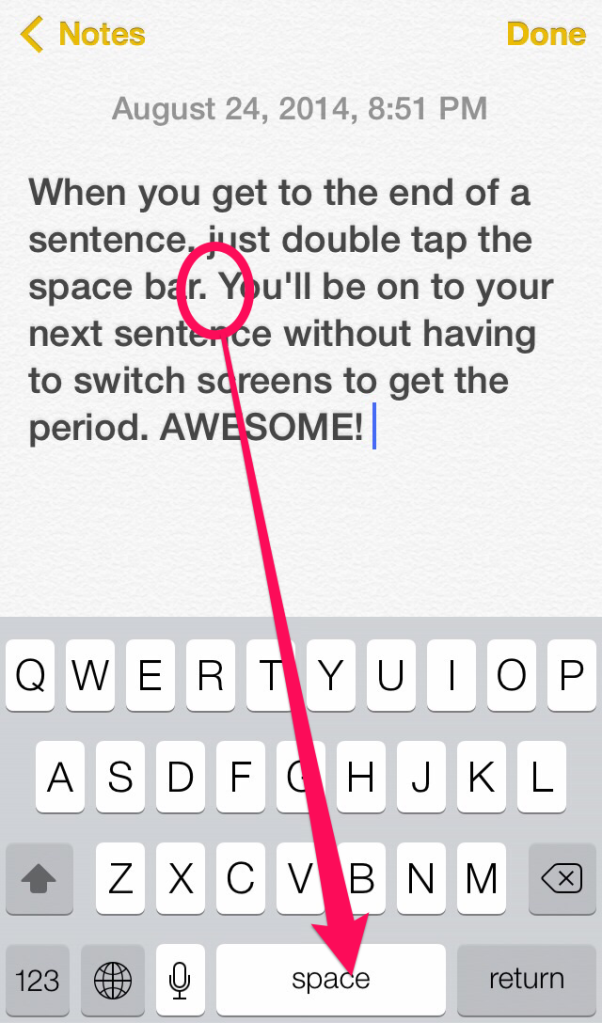

I have to train myself NOT to use the double space on my laptop which rudely doesn’t provide the period and capital.
Ha! It’s funny how we get used to things and then have such a hard time trying to adjust to something new. A double tap on a laptop is a great idea!
But is does not work on my iPad.
It should absolutely work on your iPad, even if it’s not running iOS7. I can’t imagine why not. I’m puzzled. 😦
Finally ~ I actually knew something before you! Giggle Giggle…
My secret’s out!! I am NOT all-knowing 🙂 🙂
Oh but I didn’t mean it that way…I adore learning from you all the time…you’ve taught me so much! But for once in so many years, I knew something already! Woo Hoo! ♥
🙂
I am going to give it a try!
I’m trying to break my old habit and adopt this…. 🙂
Not only does it put the period at the end of the sentence for you, it also starts the next sentence with a capital letter.
It does, indeed! I probably should have mentioned that in the post. I’m glad you did!!! thanks!! 🙂
I am so glad to read this post. A small frustration for me has been taken care of. Thanks! 🙂
🙂
Now that is an awesome trick that I didn’t know! 🙂