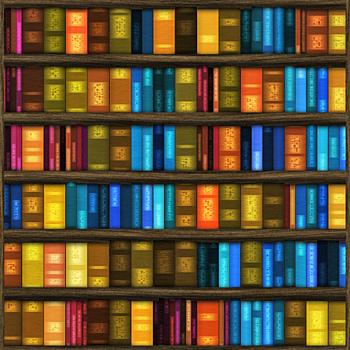
photo credit: Patrick Hoesly via photopin cc
So let’s look at the life of a Kindle book.
Once you buy a Kindle book, it is yours forever (if you want to keep it).
Imagine a huge bookshelf in the sky. This is your bookshelf. There is no limit to it. It will grow and grow as you add books. When you buy a Kindle book at Amazon, the book appears on your shelf-in-the-sky. Amazon calls this the “Cloud”.
If you have a Kindle Fire, or a Kindle App on an iPhone or iPad or a newer Kindle (like the Paperwhite), you will see a spot that says “Cloud/Device”.
This is how “Cloud/Device” appears on the Kindle App on the iPad. It is similar on other devices.
(On the oldest Kindles, the “Cloud” can be found by looking at your “archived items”)
Tap on “Cloud” and you will see ALL OF THE BOOKS YOU HAVE EVER BOUGHT. Touch and hold any one to download it to the device in your hand.
Tap on “Device” and you will see ONLY THE BOOKS THAT YOU HAVE DOWNLOADED to the Kindle or Kindle app in your hand.
Your purchased book can reside in many places. It can sit on your Kindle reader, or on another device that has a Kindle app (like your iPad or iPhone), or it can stay in Amazon’s ‘Cloud’.
A book can also be in several places at once. When I read a book, for example, I will typically download it to my Paperwhite AND to my iPhone Kindle app AND to my old bathtub Kindle, so I can pick up the book and continue reading wherever I am.
Any family member or anyone else sharing the same Amazon account can have the same books on their Kindle at the same time, as well. The Cloud is the source for all your content on all your Kindle-powered devices.
Now, to answer Marcia’s original question: removing the books from your Kindle or Kindle App does not ‘delete’ them from your life. It only takes the book off of the device .. but it leaves it in the Cloud, so that you can put it back on your device whenever you choose.
When you want to remove a book from your device, just tap and hold it. On a Kindle App, a bubble will pop up that says “Remove from Device”. Go ahead and tap that. The book will be gone from your reader, but it will still be in the Cloud to be downloaded again, whenever you want it.
(On the Paperwhite, if you tap and hold a book that is on the Kindle, a list of options will appear, and among them is “remove from this device”.)
So if you look at this diagram, you can now imagine your books flying back and forth from Device-to-Cloud from Cloud-to-Device, back and forth and forth and back. Move them around as you’d like.
It is possible to delete books permanently, as well. (Thank goodness for that, because I have nabbed some free ones that I quickly regretted.) I’ll make this process a separate blog post, another day.

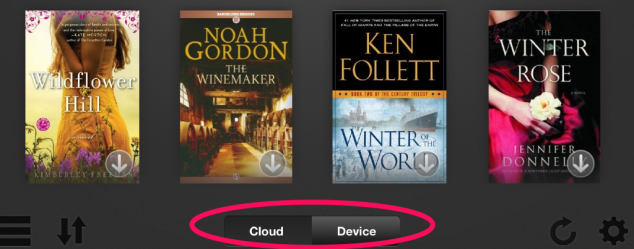
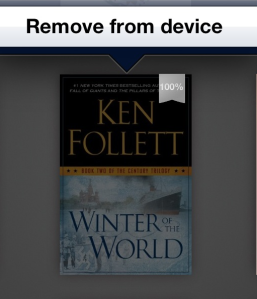
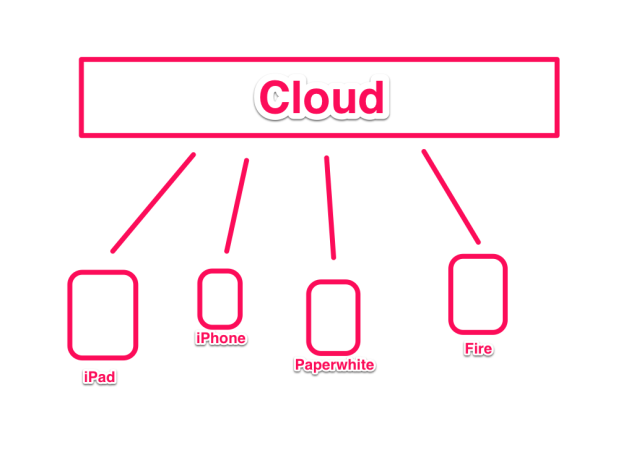
you are a treasure trove of information!
🙂 Thank you for the kind words. I try!
I still can’t locate my book which I’ve paid for. Why don’t you tell us how we locate the books we’ve purchased and how we download them. Your advice is good but not very specific for people with more than one Amazon account and only one Kindle app on they’re iphone
Moderation? Is that some sort of American way of saying “we don’t want people sounding critical”? In U.K. My comment is perfectly acceptable “English”!
In my limited experience with blogs, the “moderation” appears as a filter for possible spam comments. Personally, I very much appreciate that WordPress supplies this service so that my blog doesn’t get overwhelmed with jibberish. Believe me, I’ve seen the most amazing spam messages!!!
Hi, Bob,
You’re right …. I am not addressing how to handle multiple Amazon accounts.
This post addresses how your Kindle app is linked to your single Amazon account.
When you click on “Library” … you’ll see two choices down at the bottom of your app ….. Cloud and Device.
When you tap on Device, you’ll see ONLY the books that are ACTUALLY downloaded to your phone.
When you tap on Cloud, you’ll see ALL THE BOOKS you’ve ever bought through that Amazon account.
To download one of those books to your phone, just tap on the book while looking at the Cloud view. The book will quickly download.
Go back to the “Device” page, and you will see the book you just downloaded.
You mention having more than one Amazon account. Yes, I know that many people do, and some family members are granted various privileges within those accounts. This post was not designed to handle those kind of specifics, but I’m sure that you’d get your answer about shared accounts quickly by contacting Amazon.
If you don’t see the book you purchased, it’s probable that you’re looking at the Cloud library on your Kindle for Account A …. while you purchased the book with Account B.
But ALL books associated with the same account that the Kindle is registered to WILL appear in the Cloud view of your library.
I have an older model of kindle and all the books have disappeared from Device.Please help me to get them back
Hi, David, I still read every night from an old keyboard model of the Kindle! So I can assure you that your books still exist …. you just need to find them. On the oldest models, like the keyboard version I use in the bathtub, all the books you have bought are in the “archive” (the old way of referring to the cloud). If you don’t see them, check to make sure your Kindle is connected to the internet….
🙂
Thanks! Sharing this post with my family!
Glad it is helpful for you. 🙂 As long as your family has the same Kindle account, you can share everything.
I knew how to do the “archives” thing since my own Kindle is older, but I really didn’t understand about the “cloud.” I keep hearing the term, but wasn’t sure exactly what it meant, especially in regard to Kindles. Thanks, SC, for a perfect explanation. I did figure out how to delete books permanently, because, like you, I ended up with a couple I didn’t want in my device, in my archives, or on my cloud…or anywhere else, actually. But I’ll be looking forward to your post, anyway, to see if I can add a few more pointers.
I doubt if I’ll be giving you any pointers, Marcia! You really seem to know your way around the World of Kindle-goodness. 🙂 I’m sure there are quite a few things that you could teach me.
I AM a bit compulsively in love with my Kindle, for sure, but I doubt I could give you pointers. Maybe we can just help and encourage each other. I know I’ve learned new stuff from you already, and if I once in awhile have a tip you haven’t found yet, then yay! I’ll share happily. The more people who learn how wonderful these devices are, the better, as far as I’m concerned. And having a Kindle Buddy to chat with is fun, too.
🙂
Thanks for the useful advice.
Do you have any helpful tips on finding free downloads from Amazon? The only way I can find books is by typing a topic/author etc, and wading through pages and pages until I find something. Is there an easier way?
Tilly Bud, if you click on Menu in your Kindle and then on Shop In Kindle Store, you can type in “Free books,” and a big list will come up. Don’t know if you’ve tried that, but I’ve found lots of free books that way, especially classics and older works.
Thanks. I have tried that but only got books with ‘free’ in the title. Maybe it’s the English site being unhelpful.
Amazon > Kindle books. Then look over on the right side, scroll down the page. You’ll see a tab for “top 100 free books”. That’s a start! AND….
Go to the website Pixel of Ink. It’s a great resource for free Kindle books. Hopefully these two spots will get you started. 🙂
Thanks! That’s great.
Oooh, good to get the website, SC. I’m going to bookmark that one, for sure. Tilly, sorry you had trouble with my method. As long as I’m doing it on the device, itself, and not on amazon, I get a huge list of completely free books. But as you say, it may be a difference in the English site. But now SC has you all set up, so it doesn’t matter. Good luck!
Thanks so much. I am loving my Paperwhite but little cautious about getting books. This helps a lot.
So glad you are enjoying your Paperwhite. The more I use it, the more I love it. Go ahead and ‘feed’ it (with books). 🙂
What do you do with books you have already read? I don’t want to delete them because I might want to lend them but I want to get them out of my way at least. I wish they had a shelving system like on Goodreads, maybe they do and I just don’t know about it.
Once I read a book, I just remove it from my device. That way is doesn’t clutter my everyday stuff, but is waiting for me in the Cloud if I ever want it, again. Removing a book from the device doesn’t delete it forever, just literally removes it from the Kindle in your hand. It is still yours … it’s just waiting in the Cloud.
I tried what you recommended and it did not work on my ipad2.
You have the Kindle App on your iPad? This description was for the Kindle app, only.
I don’t have a Kindle – just the Kindle App for my PC. Does this work the same way, with the Cloud?
Yes. Books live on the Cloud. You can put them on or take them off your Kindle App as you wish. 🙂
I have a ebook that i won in a contest online. They emailed it to me in a .mobi format. I opened the link on my iPod touch, and it went to my kindle app. It is stored under ‘Device’. I am having trouble moving it to the cloud. When I click on it and hold it down, instead of saying ‘Remove from Device’ it says in a red box ‘Delete Permanantly?’ Which seems to me to mean that it is not in my cloud yet. Know anyway to transfer it?
thanks
You are wise not to tap on “delete permanently” …. that sounds, well, permanent! It does seem as though it is not in the cloud, but just to be certain, look at the cloud to be sure. If you don’t see it there, then you’ll know you are right. The only experience I have had receiving a Kindle book from elsewhere is when I have been “gifted”, and those times it all worked flawlessly, appearing in my cloud. So I think in your case, to be safe (and not lose your book!) your best idea would be to call Amazon’s Kindle support. If you have never contacted them before, I think you will be happily surprised. They are always extremely helpful and there is virtually no waiting. Just open your Amazon account on your computer and go to Kindle ebooks and then look across the top bar until you see Kindle support. Click on that and look for the “contact us” button. Hopefully they’ll have you fixed up in minutes, a far better resource than me! If you have a moment, I’d be interested to know how they solve your problem. 🙂
Someday if I ever buy any of these fancy devices it will be nice to know I can probably find the answers to any questions I might have by looking through your blogs.
I don’t think of them as fancy anymore. I just love my Kindle, iPhone and iPad. They have literally enhanced my life. Sounds weird, but very true…. so many ways. 🙂 I promise, if you take the plunge on any of these, I’ll help however I can.
Hello, I have just bought a Nook HD+ and downloaded a Kindle reading app to it. Then I put books on my Nook to be read with the Kindle app but when I start the Kindle app I cant find those books.
I don’t know anything about the Nook, I’m afraid. I’m a Kindle-fan through and through. 🙂 But I would GUESS that you cannot seek books from any source other than Amazon (ie Kindle ebooks) through your Kindle app. IF you bought ebooks from Amazon, they would be in your cloud, and you can view the cloud from within the Kindle app, then download them to the device. Probably. But like I said, I’ve never used a Nook. I’m just describing how the Kindle app works on the iOS devices. If your books are Kindle ebooks, you should absolutely be able to find them from within your app. Good luck! Let me know how you do. 🙂
Thank you for the reply but I found out that when I registered my Kindle app they gave me an e-mail address that I can send .doc .html .txt and a couple other file formats to and they will convert and send to my device for me!
This is the best/clearest explanation I have evr read
Thank you for your kind words. Much appreciated!! 🙂
I’m very curious how I can hide or block the “Cloud” on my ipad kindle app. I share my ipad and I have some books that I don’t want other people (mainly children) to have access to as they aren’t age appropriate. But I don’t want to permanently delete them from my account. Please help!
Wow …. Stephanie, what a GREAT question!! I was thinking about writing a post about ways to block stuff, but I didn’t have a good example. YOU have provided the PERFECT example. I just tried it out and yes, yes! You CAN block the cloud. And it isn’t terribly hard, although it is a little complicated to write as the answer, here. I should include some screenshots.
I will make this my very next blog post and will write it either tonight or tomorrow.Stay tuned!! 🙂Update…. I will not be writing this blog post, afterall. I’m afraid it is just a bit too complicated for my readers, and I’m worried that someone could get themselves in a bit of a mess. So …. let me tell YOU. In order to do this, you can use Guided Access. Here is the link to Apple’s description of guided access. You’ll want to go to Settings > General > Accessibility >Guided Access. Once you’ve set a password, go back to your Kindle app, and triple click your home button. Enter the password, and you will be told to draw on the screen for the part you want disabled. You can draw around the Cloud button. This makes the Cloud unreachable from within the app. It’s a little tricky to do, but after I played with it for a few minutes I was able to do it pretty quickly. Good luck!
I just realized that I never replied to your response to my question. I just wanted to say thank you for the advice. It was very helpful and I really appreciate it!
🙂
hi,
i have purchased many books and can not find them on my kindle. where are they, and how can i find them and put them on my older model kindle ? please.
I don’t know what model Kindle you have, but no matter …. all your books are safe in the “cloud.” On your older kindle, make sure you are connected to 3G. Then, push a menu button. Select “archived books”. There they are! On the older models, “archived books” is the same thing as the “cloud.” Select one, and it will download to your Kindle.
You can also look at your books on the Amazon website. Go to Kindle books. Look across the top for “manage my kindle.” You’ll find all your books here, and the option to send them to your Kindle is right next to each book.
Hope this helps!
How do you get new books that have gone straight to Cloud and are ‘pending’ into Device to read?
Make sure your device is connected to the internet. If you have a kindle, make sure it is connected through either wireless or 3G. Once it’s connected, the “pending” books should download….. 🙂
My wife and I have been sharing an account, but now have opened a separate account for her Kindle. I just bought a Kindle Paperwhite, and would like to load the extensive library from my older Kindle onto it. The problem is that the Cloud now has all our books together. Is there a way to get my own titles without going through them one by one? My older Kindle just has my selections in Archives.
As far as I understand, your wife’s Kindle will be separate from the account you shared. That means she has no access to all those books, and is starting “fresh”. Your problem is that you want everything that you like on your Kindle, pulling those books out of the cloud you shared. As far as I know, I think you do have to go through the titles and download each book that you want, one at a time. But remember …. they will sit in the cloud, you won’t loose them. So perhaps you don’t want to put them ALL on your Kindle at once? But if you do, one at a time is the only way, I believe. You can always call Kindle support. They are very helpful, and maybe they’ll have a secret button to push or something 🙂 that can help you get the job done, easily. Good luck!
Thank you- kind of what I figured. But my wife’s Kindle still has the books she downloaded, although she now has a clear ” archives.” I’ve manually downloaded the first hundred of nearly four hundred books using Amazon’s managing system. Pixel and Bookbub are so addictive! Thanks again.
How do I take books that I have accidently put on my iPhone and transfer them to my kindle?
If you mean that you have the books on your KINDLE app on your iPhone ….. then no worries at all. You can have them on both your iPhone AND your Kindle at the same time.
Your books live in the cloud. You just pull them out of the cloud and read them on your device.
You didn’t mention the model of the Kindle that you have. If it is the Paperwhite, just go to your home screen, and look over at the top left. You’ll see “cloud / device”. Make sure you are connected to the internet, and then … Tap on “cloud”. There you will see ALL the books you own. Just touch the book you want on your Kindle, and it will download to your device. No need to delete from your phone. I always have my current book on both so I can read wherever I am. 🙂
My wife’s kindle has broken if she buys a new one will she be able to have access to the books that she as bought on the broken one?
Yes, absolutely. Those books that you bought are yours forever, stored in the “cloud.” When you get your new Kindle, you can download any of the old books to your new device, no problem. 🙂
My wife got her new kindle and logged in etc,when she went on the clouds there was none of her books in there,do you know any reason why,thanks Steve.
Oh,no no no. That’s not right!! Every one of her previous-Kindle books are available to her on her new Kindle. The only thing that I can think of …. did she use the same account to register it? The same password, etc? I have SEVERAL Kindles, and they all have access to ALL the books. My guess is that somehow during the registration process, you weren’t “linked” to your old account. If you can’t easily fix that, call Amazon support. They are wonderful, and will help you step by step through the process. Good luck! Let me know how it goes. 🙂
All sorted we were using wrong log in details,all her books and music was in the cloud,thanks for your help
Yay!!! Thanks for letting me know. I knew they were there, I just hoped you could find them. Good work!
I have a kindle question for you. If a kindle shuts down on its own when you are trying to read it, and when turned back on is at the place you started rather than the place it turned off, or sometimes the page won’t turn so you have to shut it off (which it takes forever to do at that point and again comes back at the starting point) and also sometimes won’t turn off easily when you want it to, is there anything available to fix it? My husband tried downloading an app that was supposed to take care of that and it worked fine for one day and then went back to having these problems.
Oh, dear. This is not right. Clearly your Kindle is defective. Is it an older model? Is this a new wrinkle to a previously working-perfectly device? If the simple fix of turning it off and rebooting it has not worked for you, I would absolutely call Amazon support and talk to them. They are always very helpful. If there is anything that can be done, they will do it. I am unaware of any fixing thing to download. Call them and see what they can do. Please let me know how your problem is resolved.
It’s only a couple months old, Kindle Fire. One of my co-workers who is young and tech smart said that happens sometimes and to return it to Amazon and they’d send a new one. It’s something my husband got as a prize so we don’t have receipts or anything, but I guess we will have to see if they will exchange it anyway.
Thank you – this was the only response that helped. I appreciate the information
So I have a question related to this. On my phone app the cloud/device thing works fine. On my kindle several of the books don’t appear on the cloud tab. I’m confused. Help?
hmmmm…. that’s puzzling. Every Kindle book you have bought is stored in the cloud. So they ARE there, the question is…. why aren’t you seeing them? First of all, I’d double/triple look for them. Check how they are sorted. You can sort alphabetically, by title or author and also by ‘most recent’. So, if you are sorting differently on your phone and kindle, it might (at first glance) appear to you as though your books are not there, when they are just sitting in another spot. But, that said, bottom line: the books ARE there, and you should see them. If not, and you have double/triple checked, call Amazon. They are super-duper helpful, and I guarantee they will fix your problem in minutes. Let me know how it goes! 🙂
I am very disappointed with my Paperwhite (or rather Amazon for what they seem to have done with the Kindle) Until the other month I had an original Kindle (with keyboard) I had several collections and I usually have several books that I am reading. When I finished with a book I added it to a collection and it automatically removed itself from my home screen leaving only those books I’m still reading. When my Kindle broke I bought a paperwhite, found it difficult to use initially without the keyboard and side buttons. I also couldn’t understand why when I added a book to a collection it remained on my homepage, short of deleting it I couldn’t get it off the homepage. I then realise that all my collections have been moved (without asking) into the Cloud. To me this defeats the object of getting a Kindle in the first place, Amazon promoted the Kindle as a device that could store literally thousands of your books so now why move them off of it into the Cloud (I appreciate the benefits of having the cloud but my wife and I had no problems accessing books together on our separate Kindles before the Cloud version came along). So my questions are:
1. How do I get all my collections back onto my Kindle?
2. How do I transfer read books into a collection (on my Kindle not into the Cloud) and have them then disappear from my home screen?
I’m guessing the answers are both “you can’t!”
I’m very disappointed with this new arrangement and have started warning friends who are thinking of getting Kindles not to bother!
I feel your frustration! I think of all the good and bad in the Kindle universe, and in general my “good” list is much much longer than my “bad.” Actually, to me, there is ONE thing on the BAD list. And what is it? Collections. I’ve tried to use them, but I find them clunky and not this-user-friendly.
I do believe that the one thing you mentioned (the book remaining on the home screen even after put into a collection) is done by design because a book can reside in several collections at once.
Adjusting to the Paperwhite can be a challenge after years with the keyboard model. In my kindle-life, I was so frustrated with my upgrade to the Kindle touch (years ago) I actually returned my Kindle touch and went back to the keyboard. However….. the Paperwhite fixed all those Touch issues, and I hope you give it a chance. I think it is an amazing little machine. I still use the Keyboard model every day (in the bathtub) and while using it, I get frustrated at having to move the cursor to define a word, etc. The Paperwhite is just so much better. Improved in many ways.
I have no solutions for you with your collection angst. Like I said, I find the system clunky enough that I don’t use it at all. I would suggest that you contact Kindle support and let them walk it through with you. My experience with Kindle support has always been excellent. You can find them by clicking on the word “help” over on the side of your “manage my content and devices” page. Then work through the menus. They will talk through the situation with you and hopefully get you back on track with your collections. Let me know how you do…. and if I should try (again) to use them. 🙂
I’m glad I’m not alone in preferring the original Kindle, I’ve never used the Touch although my wife now has one (after managing to break three kindles!) and I always found it odd to use after the keyboard version. I however really think the paperwhite is generally a backward step for Kindles, I liked the side buttons meaning I could hold the kindle in one hand and easily turn a page with my thumb (I tend to hold books/kindle in my one hand) now I have to use two hands, one to hold the kindle the other to turn pages. Getting the menu is frankly confusing and difficult. I also have to disagree with your last two counts I’m afraid, I always found Collections simple to use and I had/have a variety of ones set up where I categorised my read books. Before Amazon moved Collections into the Cloud someone said they also disliked the home screen not clearing of the books that they transferred to collections so they set up a new collection titled Unread Books. As to your suggestion to use Kindle support I’ve looked through their help screens, searched help, read the online manuals and if there is an option to do what I want I cannot find it, presumably because it doesn’t exist!
Although I hated the Touch….. I LOVED the Paperwhite. But I’ll admit it took some getting used to. And I always missed the page-turn buttons. Those “buttons” have been added once again to the new Voyage, combining the best of the old Kindles and the Paperwhite. But it’s funny, now that I have the buttons back, I’m still swiping the pages with my finger most of the time. I get I DID get used to it after all! As for customer support, I agree….. cruising through all their help pages sometimes does not give a satisfactory answer. Talk to a real LIVE person. If it is possible to do what you want to do, they will help you do it. Good luck!
I left my Kindle Fire at my friends house and all of my books are on it, I read all day . I need to be able to get in my Kindle Fire Cloud to access my books until I can get back to their house to get my Kindle. They live 4 hours away so I can’t just run over to get it. Please help me get to my Kindle Cloud.
sure… no worries. If you have any other device (a smart phone? laptop? computer?) just download the Kindle App. Register it with your Amazon account and you will have full access to all your books in the Cloud. Good luck!
my books from amazon do not show up on my kindle, and are not in the cloud, but have been paid for, so what do I do now?
That sounds really strange. My guess is that you’re kindle and your books are not registered to the same account. If your kindle is registered to the same account where the books have been purchased, they WILL be there in your cloud. Check on both, and make sure they are on the same account. Good Luck!
Hi, im just wondering how i get kindle books back from the cloud. My friend has heaps of books on her kindle but the are all grey and when you click on them they say pending but dont load. The books show up in the cloud part but seem to get them back.. Any thoughts?? Please help!! 🙂
I think a call to Amazon support might be in order. Normally, if you just touch the book that is “in the cloud”, it will download immediately to your device. The ‘pending’ notification sounds like something is stuck in the pipeline, but I’m sure that Amazon support will fix it quickly. It’s usually easy quick and flawless. Good luck!
hi. I’m hoping you can help me. This may sound stupid but I am not very techy!!!! How do I see what books I have actually read on my paperwhite kindle please. I wish now I had deleted them as I went along but I didn’t. Hope you can help.
Never ever apologize for not being techy!!! Neither am I, really, which is why I started this blog. We can all help each other navigate this new world! I do understand about the “not knowing which books you read” problem. I suffered with that, too, for a while, until I came up with my own “system”. I keep ALL unread books ON my Kindle, and send them off to the cloud once I’ve read them. I also keep track on Goodreads so that if I forget, I can look there!!! My only possible solution for you would be to ‘open’ the book in question ….. if you haven’t read it, it will open to the beginning. If you HAVE read it, and didn’t “reset” it after you finished, when you open it, it should be at the end. Hope that helps!
Oh thanks that seems like best idea. I will try it. Thank you so much.
My book disappeared from everywhere: device, cloud, record of sale on Amazon itself. Just the one book. Spooky. The common denominator was that I decided to buy a previous version of the book, same title, earlier release and followed by the number, 2. Book same title 3 disappears and is replaced with a sample. Why, Amazon, why? I hope I’ll find out something logical when I call customer support.
This is a real puzzler. Never ever heard of such a thing….. I think you’re probably right, that it has something to do with the ‘version’ thing. But still…….. If they are all available for purchase, then you certainly should be able to purchase all three. And replacing a purchase with a sample? That’s crazy. I’ll be anxious to know how customer support handles this one. I hope you’ll let me know what happens. Good luck!
Hello again. Although it took about perhaps an hour of polite back and forth, Amazon issued me a promotional credit to buy back my lost ‘Book Three’. When I re-downloaded the lost book, ‘Book Two’ was not effected (whew!). What a strange experience. I note that this newer ‘Book Three’ I downloaded does’t seem to be the full version, with forewords and publisher data missing, also missing the option to view text in 2 columns, which is my preferred method of reading. I also lost all my notes and comments, but hey, I got my book back. Now I can read Books One, Two and Three in proper order, and re-start the cross referencing I was up to when all this happened. So a happy ending overall. But now my confidence in Kindle is a little shaken.
In order to protect my Kindle content, I wonder if there may be a way to back this stuff up outside of iCloud…
Interesting! And an experience that I have never encountered, thankfully. Was this series of books from a major publisher? Errors within the book tends to be an issue with the original uploader. I know, for instance, that many self-published books have issues with formatting, and often send out corrections at a later date.
I’m glad they offered you a credit, but I’m sorry it happened in the first place. Thanks for sharing your story! And welcome to this blog. It’s been on hiatus for a while, but I’ll be back, soon.
does NOT work on android. any tips?
Oh, dear. Well…. first of all, this post is now two years old. However, the basic premise remains the same, and if you have the Kindle App on your android device, the general arrangement is still the same. Your Amazon Kindle books are stored in the cloud and only appear on your android if you download them to it….. You have to download the Kindle app first, of course, and register it to your account. That done, it should work.
I have the original Kindle. Over the years I have purchased a number of books, but the homepage only shows the most recent ones. In the past, I accidentally pushed a button and a page 2 homepage showed books previously ordered. Since then I’ve pushed every button, but can’t seem to find previous books again. What do I do to see previous books that are still stored on the Kindle?
When you buy a book, it downloads to your Kindle, and so you will see it immediately on your Kindle. Books can also be deleted from the device (that’s when they go to the cloud). And so …….. on your original Kindle, look at your ARCHIVED ITEMS. Any book that you have purchased, but is not physically sitting on your Kindle, will be listed in your archived items. Good luck!!
This recently happened to my husband, too. So, I started poking about and opened his archives and there were all his books. He has his Kindle on the bus as we speak but if this doesn’t help you, email me back and I’ll have a look at it when he gets home.
Love the idea of a “bathtub kindle” using your old one! I look forward to learning how to permanently delete a few awful books I downloaded. Womenlivinglifeafter50.com
Good idea for a soon-to-be post. I need to do some of that purging from my e-library, too. 🙂
I love my Kindle and I read my ebooks from different devices throughout my home. Today, I reverted back to Windows 8.1 from Windows 10. I clicked on my Kindle icon and it says – the application encountered an unexpected error; please restart the application [108]. So I did restart and it is still the same. I’ve been searching a good hour online for any kind of help and thought i’d ask you if you’ve any idea what I could do to get my library back on my PC. Thanks so much for your time. Warmly, Lyn
Oh dear. Well, first of all, remember, you still have all your books, even if you can’t find them right now 🙂
I only own Apple devices, so unfortunately, I’m afraid I won’t be able to be much help. Is it possible to delete your Kindle app and reinstall it? Then sign in, again? Putting on a “fresh app” is often a big help, but I just don’t know about windows. (I get so frustrated when things don’t work!)
Good luck!!!
With the 3G option, will I be able to access the cloud to read a book if I am not in a wifi area?
Don’t know how I missed your question …. so sorry. By now you probably have your answer, but if not….. yes, the 3G option lets you access your cloud and also the kindle store without wifi.
🙂
I download a lot of books onto my kindle app. But then have trouble finding them as I can’t remember the title or author. If I click on sort there are only 3 options. Recent Title Aurtor. Unfortunately there is. Not a recent download tab. Is there any way of finding these new books easily???
Many thanks
Steve
Hi, Steve,
You’re right about the three sorting options. The one you want is “recent”. That shows you the most recently purchased kindle books.
I agree….It is hard to look at your entire cloud of books and remember what you read! I started keeping track of books on Goodreads. Every time I finish a book, I add it to my “bookshelf” on Goodreads. I’ll admit that I’ve had to look back more than once to remind myself whether or not I’ve read a particular book.
But as for sorting on your Kindle App, “recent” will show you the books you have downloaded from the most recent onward…
Good luck! and happy reading!
🙂
Hi Thanks for the speedy reply.
I used to think that about the recent tab. But it seems to only show the recent books that I have been reading. Not unfortunately the most recent downloads. DOH!
Thanks!
Did you notice there are two “library” choices on your app? And you can sort BOTH settings. So, if you sort for ‘recent’ while looking at the books you’re reading on your Device, you’ll see only that. But if you switch to Cloud, you should see ALL the books you’ve ever bought. You can sort ‘recent’ on both of these …… and the Cloud should give you the most recent downloads….
Hope this helps!!!
🙂
Hi thanks for the extra info. Unfortunately whether its set to cloud or device on recent it doesn’t seem to make much difference. both show recent books that I’ve been reading. x
Oh, dear. That makes no sense at all. I think it’s time for you to call Amazon support. They are VERY helpful. And if you do ……Please let me know what you learn! 🙂
I’ve dealt with amazon on another kindle matter. When I’m using my pc laptop I cannot copy and paste a portion of txt. They were a bit airy fairy and just gave up. HA! thanks anyway x
Hi! This is very helpful! I actually have a question: I’ve sent a few books to my new kindle fire (which I do not know how to use very well, as of yet) and I can’t seem to find them. They were never in my previous device, so I couldn’t add them to my collections for quick access. I have searched for them, but the books only show up in the Amazon store (because these books are files given to me from the authors). What can i do?
All Amazon purchases, or Amazon borrows, or even borrowed library ebooks show up in the “cloud” and can then be downloaded to your device, whatever it is. However …. a sent file is whole different animal. Once downloaded it must be opened just like on a computer. I’m not familiar with the Kindle Fire, so unfortunately I can’t give you an answer for that. If I were you, I’d call Amazon support. They have always been very quick, friendly and helpful, and I’m sure they will be able to teach you how to access those files. Good luck!
Thank you! I’ve actually stumbled upon what to do this morning. 🙂
Hi.. nice explanation.
On my iPad I’ve downloaded ebooks from sites like Gutenberg. In Kindle app, I can read them from ‘Device’ easily.
My query is is it possible to transfer or copy these books under Device to Cloud? This will enable me to read them on my paperwhite.
Thank you.
Hi, Rakesh,
Unfortunately I am not knowledgeable enough to give you exact directions to do this … BUT …. I believe it IS possible. You can send the file to your kindle with your free Kindle address. This will store the book in a document file that you should be able to access in the cloud and then read on your Paperwhite. Good luck!! 🙂
Hi , I’ve just spent ages reading these excellent Q&A’s …. you have a way with words and simple explanation, second to none 🙂
Wondered if you can tell me if there is anyway/anywhere I can see WITH ONE GLANCE, which devices I have a book on
thx , in anticipation
Oh dear…. so very sorry to not get back to you. I’ve been away, and just catching up. By now you probably have the answer to your question. I don’t think there is a way to do that … but if you learned of a way, please let me know!! And … thank you for the kind words. 🙂
Hi fellow readers!! I am a fairly new E-reader here.
One big question please??
I have kindle app from amazon which I’ve had awhile and also now use on my Laptop. I recently got a Zinio reader (magazines) and now Google play gave me free money and I have their reader as well and bought a couple of books.
Now my question, is it possible to move books from one to the other app to read or am I stuck with them where they came from?? Trying not to have to buy anymore electronics or install more apps. Just want to be able to start and finish what I am enjoying. Thank you So glad I found this today
Hi, Rose. First of all let me apologize for taking so long to answer. I’ve been away, and then somehow your comment got lost in a blizzard of emails … Perhaps by now you have figured out your devices. My answer is not going to make you happy … I’m going to tell you that the answer is both yes, and no. In other words, if you are a techy wizard, there are ways to convert files and move them around. If you are an average non-techy person you’ll find that learning all that kind of stuff is just too darn complicated, and it’s easier just to read on the device that you purchased them on. If it really bothers you, then you’ll have to learn about files. That’s never interested me, so I’ve stayed away from learning any of that. Good luck, and please let me know how you solved your problem! 🙂 Kathy
Kindle updated and now I no longer gave the “cloud” and “device”option at the bottom of my iPad. I also can not find the books I just bought. I am not happy with them.
You’re right! The “cloud” and “device” options are gone. Let me help you find your books on this new app. If you are on the page of a book, tap the top of the page. The page will shrink a bit, and now you see options across the top. Touch that wide-V in the upper left hand corner. That will bring you to a page where you will see all the covers of the books that YOU OWN. Tap on “ALL” and you will see ALL of them. Tap on “downloaded” and you will see ONLY the ones that are physically loaded on your device.
Hope that helps!!! The book you just bought will definitely be in the cloud, which is the ALL choice. Just touch the book to have it download to your device. Good luck!! Let me know how you do. 🙂
thanks friends for a nice discussion and helpful tips! i am fairly new reader with a paperwhite and an All-new kindle reader. Few of the books i have on paperwhite are neither shown in my cloud (total bought list) but are only on one device Paperwhite and on other reader it shows as EXPIRED. Amazon also not showing them on my purchase history, What could be the reason, and also these books not showing the SHARE button as active when I try to share a passage.
Hi, and welcome to the world of digital reading! Your troubles sound confusing, but there is a clue ….. where you mentioned the word “expired.” That means that the book you thought you purchased was actually borrowed. Probably as a prime book (one you can borrow if you are a prime member). There are other ways to borrow a book as well, but you would probably know it if you had done it either of these other methods. For instance: You can also borrow books with Kindle unlimited (but you would have to be a member of that and would probably borrow regularly) OR you can borrow through your library (but that takes a few steps, so you would know that you were doing it). So, since a “prime” borrow is just a simple click, I’m guessing that was it. But it’s just a guess. If there is a real problem with your account, just go ahead and contact Amazon support by phone. They are very helpful and I’m sure they will straighten it out. Good luck!
Hi, I have a kindle device and i really loved this , but now i’m facing some problem. i couldn’t able to find my books, my library is showing empty. All my books got disappeared but i can still see them when i connected this device with my laptop. I have restarted my kindle many times but still the same thing. Can you guide me how to fix this problem
Hi …. When things like this happen, just remember that you haven’t actually lost your books. They are still yours, and still in the cloud. You just have to find them! That said …. this is an OLD blog post. 5 years old …. and so many things have changed. Your best solution is to call Amazon support. They are very helpful and I’m sure they will help solve your problem quickly.