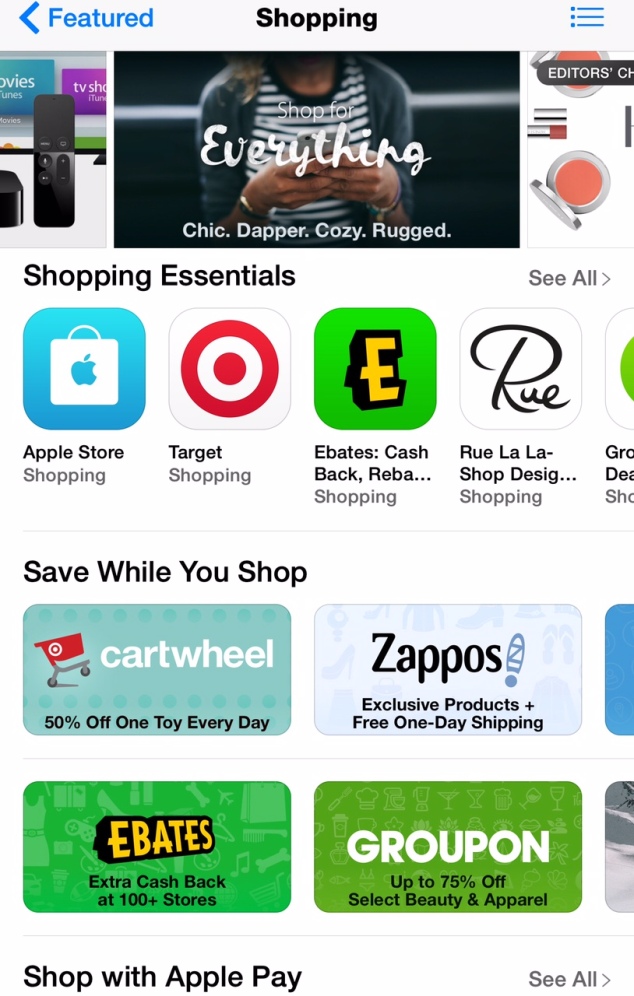I have a Macbook, and it’s getting old….. So, when it started acting up (gradually), I took it to be a symptom of my computer’s age, and began to slip $ into a cookie jar to save for a new one. The problems were sporadic. A page would load sluggishly. Or not at all. Then it would work fine. Then it would slow down. I’d do all my housekeeping (emptying the trash, deleting desktop clutter, rebooting the computer) and it would get better. And then, after an all-too-short while, give me problems, again. Sigh. Computers are expensive. I wasn’t happy about the impending expense.
I have a Macbook, and it’s getting old….. So, when it started acting up (gradually), I took it to be a symptom of my computer’s age, and began to slip $ into a cookie jar to save for a new one. The problems were sporadic. A page would load sluggishly. Or not at all. Then it would work fine. Then it would slow down. I’d do all my housekeeping (emptying the trash, deleting desktop clutter, rebooting the computer) and it would get better. And then, after an all-too-short while, give me problems, again. Sigh. Computers are expensive. I wasn’t happy about the impending expense.
And then there was my iPad. It is new-ish, not quite two years old. It worked fine for all off-line activity, but had a terrible time staying connected to my home wi-fi. It often dropped the connection. Not a huge problem for me since most of my internet browsing is done on the computer, but it was still annoying. I would have to go to the settings, and tap on my home internet to reconnect several times a day. I didn’t give it tons of thought. I kind of wondered if I had a dud of an iPad, but I never bothered to take the next step to troubleshoot…..
And this same situation frequently happened with my iPhone as well. I would look for the wifi tornado on my phone, and although it is supposed to automatically connect to my home wifi when I am in the house, it usually didn’t. Again… I didn’t give it a lot of thought. I just ‘noticed’ it….
Throughout all this time, I must point out that our streaming service on the television was working fine. We stream Netflix, Amazon Prime, Acorn and Hulu with no troubles. And this is why I probably never connected the dots and looked to my router. After all, the internet couldn’t be the problem (I thought). The streaming was flawless.
I NEVER deduced that any of this was an internet problem. After all, the wifi in my house was clearly “fine” (I thought). The streaming was working, and the tornado symbol was visible on my computer….. It was “ON” (wasn’t that enough?)
And then, one day, I turned on my Macbook, and had no internet at all. I checked with my internet service provider, and learned that there were no disruptions in my area. So it had to be a problem on my end.
My troubleshooting expertise for an internet problem consists of ONE action, and one action only. Unplug the router, wait a minute or so, and re-plug. Magic! Everything was working again, as usual.
But, remember, my “usual” was not-so-good. Sluggish Macbook and disconnected devices. This had gone on for so long, I was just accepting this as normal. Duh. It’s not.
When I needed to unplug and re-plug the router a few more times, it s-l-o-w-l-y dawned on me that maybe I needed a new router. With a son coming home for Christmas, I thought this would be the perfect time to replace it …. after all, isn’t that what these young people do? Help their parents with these techy installs?
I did a quick internet search, and since I don’t understand this technology at all, I simply depended on the recommendations of websites like CNET, and selected a router in a reasonable price range that was in stock at our local Best Buy. I brought it home, and waited for my son to arrive and install this new mysterious device.
And now I’ll skip to the GLORIOUS outcome: 
After installing the new router, I learned that:
My Macbook is NOT failing. It is NOT sluggish. Its poor performance was entirely due to a failing router.
My iPad is NOT defective. It is firmly attached to the internet, now. Again….. the failing router was responsible.
My iPhone is NOT finicky. When I walk in the door, it connects to my wifi. And stays there until I leave, again. The failing router was totally responsible.
and so ….. My message to all of us un-techy people: Routers do NOT last forever. They fail, and they can fail gradually. If you are having problems, your router MIGHT be your issue. After the replacement, all of our devices are now working flawlessly.
If you want to know more about this, here is a REAL article (as opposed to my uninformed ramblings) from the NYTimes about wifi and router issues:
If your wifi is terrible, check your router
Bottom line, routers don’t last forever. If you are having internet issues, and your router is more-than-a-few years old, consider the possibility that it might need replacement.

 Bluetooth technology gives us a wireless connection within a short distance. Small speakers and many headsets, for example, often use Bluetooth to connect with our iPhones and iPads. But, think about it. This wireless technology isn’t blue. And it certainly doesn’t resemble a tooth ….. so …… ?????
Bluetooth technology gives us a wireless connection within a short distance. Small speakers and many headsets, for example, often use Bluetooth to connect with our iPhones and iPads. But, think about it. This wireless technology isn’t blue. And it certainly doesn’t resemble a tooth ….. so …… ?????